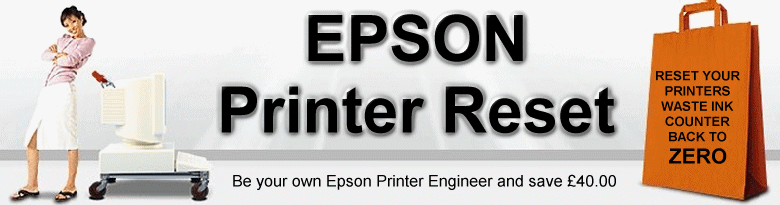Please review the Frequently Asked Questions regarding Waste Ink Counter Reset Utility.
Note:
This utility is for Windows XP, Windows Vista and Windows 7 operating systems only.
We hope to develop an option for Mac users as well.
Q.: Can the Reset Key for the "Waste Ink Reset Utility for Epson Printers" be used more than once, or do I need to buy a new key each time I need to reset my wast ink counter?
A.:The RESET KEY is one time use. Each time you need to reset the waste ink counter you need new RESET KEY.
Q.: If I buy the reset key for the Epson Artisan model will the software only work on one computer? Thank you.
A.: The WIC Reset Utility can work on all PC under Windows with no limits.
Q.: I have downloaded the Waste Ink Reset Utility for Epson Printers from your site and got one time RESET KEY, so I hope you can help me out here. When i try to reset the waste ink levels for my T80 printer and i hit initialization, Error Communication Code 21000066 appears. I need to make it work, i appreciate your response as soon as possible. Thank you.
A.: The T80 model is not included in the model list yet. It is coming soon. You can check the actual printers model list
Q.: When I try to reset waste ink counter I get error message - "Communication error"
A.: This is common error message when you run the program under Windows Vista or Windows 7. You have to run the WIC program in Windows XP compatibility mode. It is very easy - read here - How to run software in Windows XP compatibility mode
Q.:
My printer is connected to a PC running Windows. What do I do to reset the Ink Pad Counter?
A.: Epson recommends that the Ink Pad Reset Utility be used only after the ink pads have been replaced.
To reset the Waste Ink Pad Counter, download the WIC Reset Utility from the website
2Manuals.com .
The Ink Pad Reset Utility software currently runs on Windows operating systems: XP(32/64), Vista(32/64), 7.
You do not need to have the printer driver or status monitor software installed to use the utility.
Once downloaded, launch the program and follow the prompts.
Some older products do not need a reset utility and can be reset by holding several panel buttons down
during power-up of the printer. Please take a look here - http://www.2manuals.com/reset_wip.php.
Q.: Does WIC Reset Utility Works under MAC OS?
A.: NO. You have to use it on PC under Windows OS only.
Q.: My printer is connected to a Mac. What do I do to reset the Ink Pad Counter?
A.: 2Manuals.com has released the WIC Reset Utility for the PC Windows environment.
If you have a Mac computer and received the Error Message you can use Windows XP with the MAC OSX Boot Camp program
to run the utility, or borrow a PC for the reset.
Q.: How to run programs under Windows 7, Vista?
A.: Follow this instructions - http://www.2manuals.com/w_mode.php
Q.: What is the price for RESET KEYs for WIC Reset Utility?
A.: The price depend on q-ty:
1 KEY - 9.99$
2 KEYs x 8,99 = 17,98 Save $2
3 KEYs x 7,99 = 23,97 Save $6
5 KEYs x 6,99 = 34,95 Save $14
10 KEYs x 5.99 = 59,90 Save $40
25 KEYs x 3,99 = 99,75 Save $150
We appreciate your business and feedback. If you would like to submit your comments on this topic to Epson America,
please CONTACT US